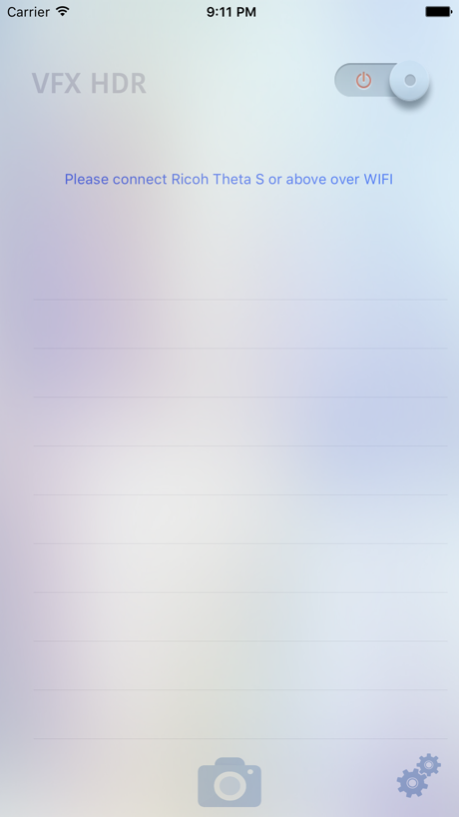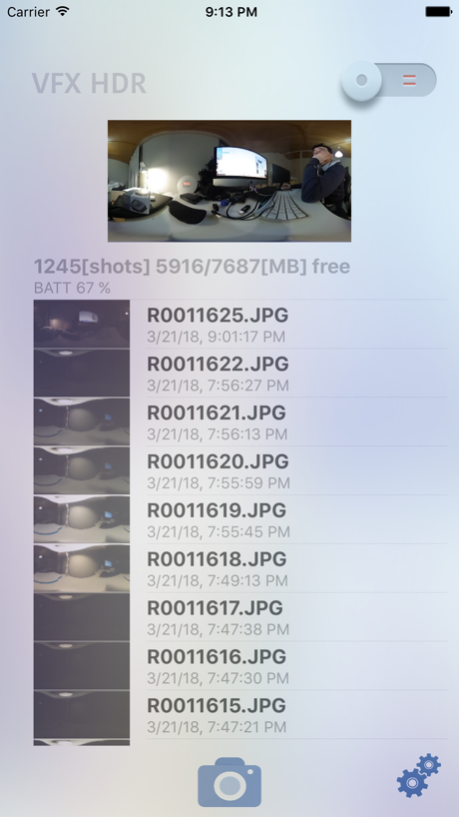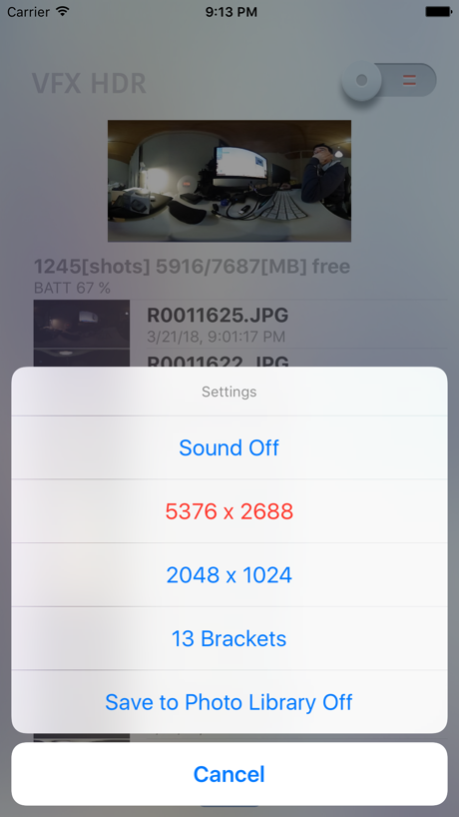VFX HDR 1.6
Continue to app
Paid Version
Publisher Description
The VFX HDR for Ricoh Theta S is an app to prepare HDR (High Dynamic Range) images with different exposures and 360 degrees. If you are a CG or VFX Artist you will understand this application. A very easy an inexpensive way to create HDR images. Normally you need expensive professional cameras, a mirrored ball and a more detailed workflow. With VFX HDR you only need a Ricoh Theta S or above camera and a 3rd party app to join the images. Adobe Photoshop or Picturenaut (freeware) for example. VFX HDR has born for that. Make things easier. "As a 3D Generalist Artist I utilise VFX HDR to prepare HDR images for my Workflow inside Maya with IBL (Image Based Lighting) in Mental Ray, Arnold or Dome Light in Redshift. Any 3D package or render can be utilise."
Main Features:
• 13 or 5, 6 & 7 images captured with bracketing.
• Automatic ISO, exposure compensation and Shutter Speed.
• Manual ISO settings.
• Shutter Sound On and Off.
• Image Size configuration.
• Easy interface and full automatic.
• Save to Photo Gallery.
Compatibility:
• Compatible with Ricoh Theta S or above
Notes:
• Mobile device has to be connected with Ricoh Theta S over WIFI network.
• Image captures takes about 2 minutes.
• Tripod is recommended.
• 3rd Party apps are required to join the images and create and HDRi file.
Apr 7, 2018
Version 1.6
This app has been updated by Apple to display the Apple Watch app icon.
- Manual ISO settings
- 5 & 7 brackets option
About VFX HDR
VFX HDR is a paid app for iOS published in the Screen Capture list of apps, part of Graphic Apps.
The company that develops VFX HDR is Sushi-Project. The latest version released by its developer is 1.6.
To install VFX HDR on your iOS device, just click the green Continue To App button above to start the installation process. The app is listed on our website since 2018-04-07 and was downloaded 19 times. We have already checked if the download link is safe, however for your own protection we recommend that you scan the downloaded app with your antivirus. Your antivirus may detect the VFX HDR as malware if the download link is broken.
How to install VFX HDR on your iOS device:
- Click on the Continue To App button on our website. This will redirect you to the App Store.
- Once the VFX HDR is shown in the iTunes listing of your iOS device, you can start its download and installation. Tap on the GET button to the right of the app to start downloading it.
- If you are not logged-in the iOS appstore app, you'll be prompted for your your Apple ID and/or password.
- After VFX HDR is downloaded, you'll see an INSTALL button to the right. Tap on it to start the actual installation of the iOS app.
- Once installation is finished you can tap on the OPEN button to start it. Its icon will also be added to your device home screen.